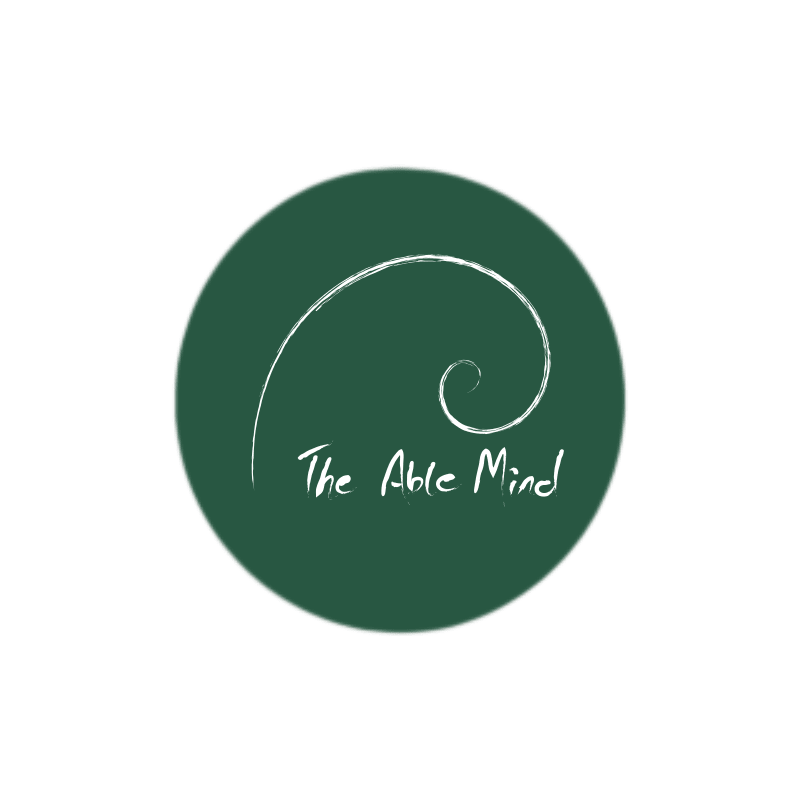FAQ Section
-
Appointment Related
-
How do I make a booking
Click on the Book Appointment button and then select the date for when you want this appointment. Choose a counsellor who is available for the date selected and proceed to booking an available slot. If no counsellors are available for the date selected, please try another date. Once the appointment is requested the price will be updated and the payment needs to be completed by the "Payment Due Date" that is displayed against your reservation on your dashboard. The reservation is Confirmed only after the consultation fees have been paid. Note: You will need to be registered to book a session with us. Please check here for options available to book a session anonymously
-
Can I cancel an appointment?
Yes absolutely. Please refer our Cancellation and Refund policy for more information.
-
Can I choose which therapist I am connected to?
Yes absolutely. Our counsellors have different specializations and, for your therapy sessions, you can choose a counsellor who has deep expertise in dealing with issues that currently affect you - dependant on the counsellor availability for the dates selected.
-
Can I request for an in-person consultation?
You can select a face to face appointment if your counsellor has enabled this option and are comfortable with this option. Alternatively, give us a call if you would like to opt for an in-person consultant.
-
Why am I unable to choose an appointment slot based on my availability?
You can only choose slots that the counsellor has made available for booking. These slots are enabled to indiciate the counsellor's availability as well. The minimum duration of a session is 1 hour and hence you can only select a slot that is part of a contiguous hour (aka the next 1/2 hour slot needs to be available as well). Do note that you cannot request reservations in the past (based on current date) and the administrator may also restrict how many weeks forward, in time, you can make reservations.
-
I want to consult with a specific counsellor but cannot find any available slots
You can only choose slots that the counsellor(s) have made available for booking. You can choose to book an hourly or half hourly session. For hourly sessions, you can only select a slot that is part of a contiguous hour (aka the next 1/2 hour slot needs to be available as well). Do note that you cannot request reservations in the past (based on current date) and the administrator may also restrict how many weeks forward, in time, you can make reservations.If you are unable to find a slot, please reach out to us at Support or call us at +91 9035300736 (between 10 AM and 6PM)
-
I wish to make a booking for someone who is not registered at The Able Mind. Can I do that?
Yes. At the time of booking please enter the details of the individual who will avail this session. Conference/chat details will be sent to the booking email id - mentioned at the time of booking, once the appointment is confirmed. This will allow the individual to join the conference without logging in. Please ensure that the timezone is correctly set so the booking date and time is correctly displayed for the user. The link will only be accessible 15 minutes before the scheduled conference call/chat session. If you are making a booking for a minor, please register the minor and provide your information (under guardian details) before making the booking.
-
If I need to cancel an appointment after payment is complete, how will I get the refund?
Instead of cancelling an appointment you can always reschedule your appointment if the date and time does not work for you. Please send us an email at Support or call us at + 91 9035300736 (between 10 AM and 6 PM) and we will help you reschedule your appointment. if you do not wish to reschedule your appointment, you can request for cancellation. The cancellation and refund will e processed once it is approved by The Able Mind. Please refer our Cancellation Policy for more information about the cancellation and refund process.
-
My online appointment has been cancelled by The Able Mind. Why is that happening?
An online appointment is Confirmed only after the required consultation fees (updated by The Able Mind) has been paid. if the fees have not been paid and there is no communication from the user, the session would be automatically annuled on per the cancellation date that will be generated and displayed on your dashboard against your appointment. This is documented in our Cancellation and Refund policy, to ensure that the slot can be made available to other clients who would require that slot.
-
Why am I unable to choose an appointment slot based on my availability?
You can only choose slots that the counsellor(s) have made available for booking. You can choose to book an hourly or half hourly session. For hourly sessions, you can only select a slot that is part of a contiguous hour (aka the next 1/2 hour slot needs to be available as well). Do note that you cannot request reservations in the past (based on current date) and the administrator may also restrict how many weeks forward, in time, you can make reservations.If you are unable to find a slot, please reach out to us at Support or call us at +91 9035300736 (between 9 AM and 6PM).
-
I am new to therapy. How should I choose my counsellor?
All TAM counsellors have all completed a post-graduation in Counselling Psychology, Clinical Psychology or Psychiatric Social Work and have years of counselling experience. They are experienced in different settings like school, work, college, hospital, relationships etc and onboarded to provide you with a wide range of expertise and language options that you may be looking for. On your counsellor card, click on the More Information icon to read through their complete profile. Choose a counsellor based on their areas of expertise and relevance of their experience to your concerns.
-
Online Conference Related
-
How does Online Audio/Video conferencing work?
The conferencing facility is offered via Google Meet integration with the website. Once the payment is confirmed you will receive a conference link over email and you will be able to join using this link. Alternatively you can also connect to the conference through your dashboard. The conference link is enabled 15 minutes prior to your scheduled appointment and will be active till 2 (two) hours after your session end time. The conferencing facility is common to both audio and video conferencing. For audio conferencing , please remember to turn off your video before joining the meeting.
-
Do you provide therapy via chat counselling?
Yes, you can select chat counselling at the time of making a booking. This facility is completely in-house and the link will be shared with you once the payment is complete.. You can also join the chat session from your dashboard.
-
The conferencing window is not opening when I click on "Join Conference". Why is that?
The conferencing feature opens up in a pop-up window and hence, pop-ups need to be enabled in your browser. Please use the following links to enable pop-ups
Chrome (Desktop)
Chrome (Android)
Chrome (iPad/iPhone/Mac)
Firefox
Safari
Firefox for Android
There are no Pop-up Blocker Options in Firefox for Android. However, if you wish to disable Pop-ups, you can follow these instructions:
a. Type about:config in the address bar
b. Search dom.disable_open_during_load and set it to false
c. To re-enable the Pop-up blocker, set dom.disable_open_during_load to true
-
Payments and Discounts
-
Are there any discounts I can get for multiple sessions that I may need with my counsellor?
Please discuss this with your counsellor. The number of sessions cannot be decided without a good understanding of the issues. Your counsellor will be able to setup recurring appointments for you at a discounted price (typically 10-30% depending on the number of required sessions)
-
How do I make the payment?
You can make payments directly through The Able Mind by clicking the "Pay" button next to the appointment on the dashboard page. This function will be enabled only when the price has been updated by the counsellor / The Able Mind. You will be directed to the payment gateway express checkout pop-up where you can make the payment using your credit card/debit card or netbanking. We accept domestic and international credits. You also have the option to pay through UPI and the QR code will be displayed to you when you select the UPI payment option. Please remember to update your transaction details on the payment form once the payment is complete.
-
How much does a session cost?
We have multiple counsellors, with different specializations, on our website and we continue to add more every month. Each counsellor has a different fee which is displayed on the counsellor card at the time of making a booking.
-
I cannot afford the fees but desperately need help. Can The Able Mind help me?
Your mental health is our priority. If you are in financial distress and unable to afford the price, please send us a note using the chat feature on your dashboard / an email at Support / provide us with required information at the time of requesting an appointment. We operate on a sliding scale and can accommodate your request if it is truly genuine.
-
I have made the payment but the status still shows up as Due. What should I do?
Please accept our apologies for this issue. This can happen if there is a network or handshake error and the payment gateway data has not reached our website at the time of payment. There is no need to worry. If the payment is successful, the status will be automatically corrected as part of the payment reconcilliation batch runs. Please check your dashboard within 24 hours and if you still see this issue reach out to us at Support with a copy of the notification that you would have received from the payment gateway/your bank. We will resolve this on priority. You also have the option to pay through UPI using the QR code that is displayed on your payment screen. Once complete, please update the transaction details and we will confirm the payment once the money is received by us.
-
Registration & Booking
-
How do I change my name, password and/or other details?
You can do that in the Control Panel which will be accessible after you log in. Please note that you will not be able to change your registered email id as it is linked to subscriptions and payment credits. If you wish to change your email please send us an email, as mentioned in our contact us section, and we will update the same based on your request.
-
How do I register with the Able Mind?
Click here to register. You can choose to sign up using your google credentials or manually enter your details. You need to have a valid email id to register with us as there is a verification token that will sent to that email id. Your registration will be completed only after your verify using the verification link. The verification process is skipped, in case your register using your google credentials.
-
How old do I have to be to register on the TAM website?
You need to be at least 18 years of age to register and use the TAM App services. If you are below 18 years of age, then we require you to provide us with your guardian/ parent's details at the time of registration. Once they approve your request you will be able to complete the registration and proceed to book a session with us. Any communication between The Able Mind and a minor is also shared with the guardian so they are kept informed of your progress. This information only relates to the booking details and not to the actual case files which can only be accessed by your counsellor. Please refer our Privacy policy to learn how is your privacy is protected by us.
-
I am able to sign in to The Able Mind using my Google credentials. What is the specific information that is retrieved from Google?
All applications that access Google APIs must verify that they accurately represent their identity and intent as specified by Google’s API Services User Data Policy. We comply with the same and the only scope that we request from Google is the basic profile - includes your name, email id, google id and photograph (if available). Any additional information will be requested from you at the time of registration.
-
I am getting relevant e-mails from The Able Mind. Is there any way to disable this altogether?
It is not our intent to spam you and we only wish to inform you about events that occur against your appointment. If you feel that this is not required, you can choose to control this communication by updating your email notification preferences through your Control Panel after logging in.
-
I have forgotten my password. How do I reset it?
You can change your password from your login page. Please enter your registered e-mail id and click on "Forgot Password". The system will generate an authentication token that will be sent to your registered email id. Please provide the token and you will be able to change your password once authenticated. use the new password to login. You can also change the password from the Control Panel after logging in. If you are unable to access your emails, please reach out to us and we will update the same for you. Please note, that passwords cannot be changed, through The Able Mind, for linked google accounts.
-
I wish to remain anonymous and not reveal my identify to The Able Mind. Can I do that?
You can choose to remain anonymous by providing a non-identifiable email id (that you own), provide your mobile number as +91 0000000000, and provide us with an avatar name. You can also opt for Phone consultations and/or chat consultations so your identity is not revealed to our counsellors. By registering anonymously, you also confirm that you are atleast 18 years of age. If you are a minor, ensure that you provide your parent/guardian's details appropriately. Please read the Privacy Policy and our eligibility criteria, in our Terms & Conditions.
-
Is my data private?
Absolutely. Your data is completely secure and encrypted in our databases that are hosted on Amazon EC2 server. Please read our Privacy Policy for more information about how your data is maintained and secured. Your data is never shared with anyone and you will be required to sign a Release of Information form should you wish to have any information (your case information) released to yourself at your registered mail id.
-
What is an access code? How do I get one?
An access code is usually provided your organization or university that you are a part off. You can use the access code to get unlimited access to our TAM app services (when released on App/Play Store) and additional discounts for therapy sessions that you might require.
-
Website features
-
I am unable to proceed as I am getting an error message that only tells me that "This error has been logged". What does this mean?
This just means that our website has developed a cold and not running as expected in certain situations. These errors are logged in our database and our support team is immediately notified to look into this. We request your patience and ask you to check again in a couple of hours.
-
There seem to be features I believe would make the website more functional and usable. How do I provide my recommendations?
We are more than happy to receive your suggestions and appreciate your inputs. This website has been built and upgraded based on feedback that we have received, over the past many months, from people that have used our services. Please write to us at Support and we would be more than happy to review and include them in the release that we do on a monthly basis.
-
What is "Here with a Ear" functionality?
Here with a Ear is a volunteer-led vernacular cathartic support offering. The Able Mind provides free audio listening only sessions where a volunteer (NOT a qualified counsellor) will provide you cathartic release by encouraging you to talk while actively listening to you in the language of your choice(among available options). This is not a counselling session and no therapy or advice will be provided. You can register to be a volunteer on our website and we will update you with the next steps (training and orienttation) when this feature is live on The Able Mind App.
-
What is TAM Hub?
The TAM HUB is a pool of curated information to further assist you on your journey to wellbeing. It consists of the Resource Library which has articles and videos on different topics and areas to widen your knowledge on those topics. It also consists of the Resource centre with a list of institutions for you to connect with for more in depth mental health services. This will be available on The Able Mind mobile app and a web version will be available when the mobile app is live.
-
What kind of issues can I reach out The Able Mind for?
We are here to help you through a wide range of stressors - e.g. but not limited to Anxiety, Depression, Grief, Adolescent, Relationship and Self Esteem issues. We believe that small issues over time lead to irreconcilable problems that require long term therapy and we are focussed on Proactive and Positive mental health, helping you deal with daily stressors and improving your overall quality of life. You can also download The Able Mind app (available soon on Google Play and App Store) which provides you will afforadable subscription plans that allow you to connect with our counsellors real time.